Picture this: You click on a link to a website that promises the information or product you’ve been searching for. As the seconds tick by, you find yourself growing impatient, staring at a screen that remains blank or partially loaded. Frustration mounts, and you contemplate abandoning the site altogether. We’ve all experienced this scenario, and it highlights a critical aspect of the online realm: website speed. As attention spans are shrinking and competition for online visibility is fierce, having a fast-loading website is paramount. The speed at which your website loads can make or break your online presence, directly influencing user experience, search engine rankings, and ultimately, the success of your online business. So, let’s explore how you can optimize your website’s speed to ensure that your virtual presence leaves visitors captivated rather than frustrated.
Why Does Website Speed Matter?
First and foremost, website speed exerts a profound influence on user experience. As already mentioned, users expect websites to load promptly. Sluggish-loading websites can evoke frustration, leading users to abandon them in search of swifter alternatives. Consequently, these abandoned sites suffer from higher bounce rates and diminished conversions.
Speaking about conversion rates, it is worth noting that website speed directly impacts conversion rates, a vital metric for online success. Numerous studies have demonstrated a strong correlation between website speed and conversion rates. Astonishingly, even a mere one-second delay in page load time can precipitate a drastic drop in conversions. By investing efforts in optimizing website speed, you can significantly enhance customer engagement, boost sales, and ultimately propel revenue to new heights.
Moreover, search engines meticulously consider website speed as one of the critical factors determining search rankings. Fast loading websites are favorably rewarded by search engines, ascending higher in the coveted search engine result pages (SERPs). In essence, superior rankings translate to heightened organic traffic, increased visibility, and a greater potential to capture a vast customer base.
How Do You Measure Website Speed?
To optimize website speed effectively, it’s imperative to begin by measuring it. Fortunately, there are several key metrics and tools available to help you gauge the speed of your website. Tools like Google PageSpeed Insights, GTmetrix, WebPageTest, Lighthouse, and Pingdom can provide valuable insights and analysis on your website’s performance in terms of speed. These are some key metrics that aid in assessing your website speed:
1. Page Load Time
Page load time refers to the duration it takes for a web page to fully load and become accessible to the user. It encompasses the time required to fetch and render all the resources, including HTML, CSS, JavaScript, images, and other media files. Several factors, such as the size and complexity of the web page, the efficiency of the server and hosting infrastructure, the optimization of code and resources, and the speed and reliability of the user’s internet connection, contribute to the page load time.
2. Time to First Byte (TTFB)
TTFB represents the time elapsed from the moment a user makes a request to the server until the server responds and sends the first byte of data back to the user’s browser. TTFB is influenced by the server’s responsiveness, network latency, and the server’s processing time for generating the response. A fast TTFB is indicative of a well-optimized server configuration and efficient processing of requests.
3. Render Start Time
Render start time is a significant metric in website speed optimization that measures the point at which a web page begins rendering its content in the user’s browser. It marks the moment when users can start viewing and interacting with the visible elements of the page.
Render start time depends on various factors, including the complexity of the web page’s structure, the size and number of resources being loaded, and the efficiency of the browser’s rendering engine. A faster render start time ensures that users can quickly see meaningful content and start engaging with the website, enhancing the overall user experience. Whereas a slow render start time can lead to a phenomenon known as “perceived slowness,” where users perceive the website as slow even if subsequent loading stages are relatively fast.
4. Speed Index

Unlike other metrics that focus on specific loading stages or individual resources, the speed index provides a comprehensive assessment of how quickly the visible content of a page is displayed during the loading process. The speed index metric takes into account the visual progression of a web page as it loads. It measures the time it takes for the content to become visible and calculates a score based on how quickly and progressively the visual elements are rendered. A lower Speed Index indicates a faster loading experience and a more visually engaging website.
The importance of Speed Index lies in its ability to capture the user’s perception of speed. While a page may technically be considered fully loaded, the Speed Index considers how quickly users can see and interact with the visible content. A page with a low Speed Index ensures that users can start consuming the content without delay, reducing the perceived loading time and enhancing the overall user experience.
How Can You Optimize Website Speed?
Now that we understand the importance of website speed and how to measure it, let’s explore some crucial tips to improve your site’s performance:
1. Optimize Images
Images often contribute to the bulk of a web page’s size. To optimize images, you can compress them without compromising quality, resize them to appropriate dimensions, and use modern image formats such as WebP or JPEG 2000 that offer better compression and faster loading. Implementing lazy loading techniques, where images are loaded only when they come into view, can also improve initial page load times.
2. Minify and Combine Files
Minifying HTML, CSS, and JavaScript files involves removing unnecessary characters like white spaces, comments, and line breaks. This reduces the file size, enabling faster downloads. Combining multiple files into a single file, known as file concatenation, reduces the number of HTTP requests, resulting in improved loading speed.
3. Enable Browser Caching
Implementing browser caching allows the storing of static resources, such as images, CSS, and JavaScript files, on the user’s device. This way, subsequent visits or requests for the same resources can be fulfilled from the local cache rather than the server, reducing load times.
4. Use Content Delivery Networks (CDNs)
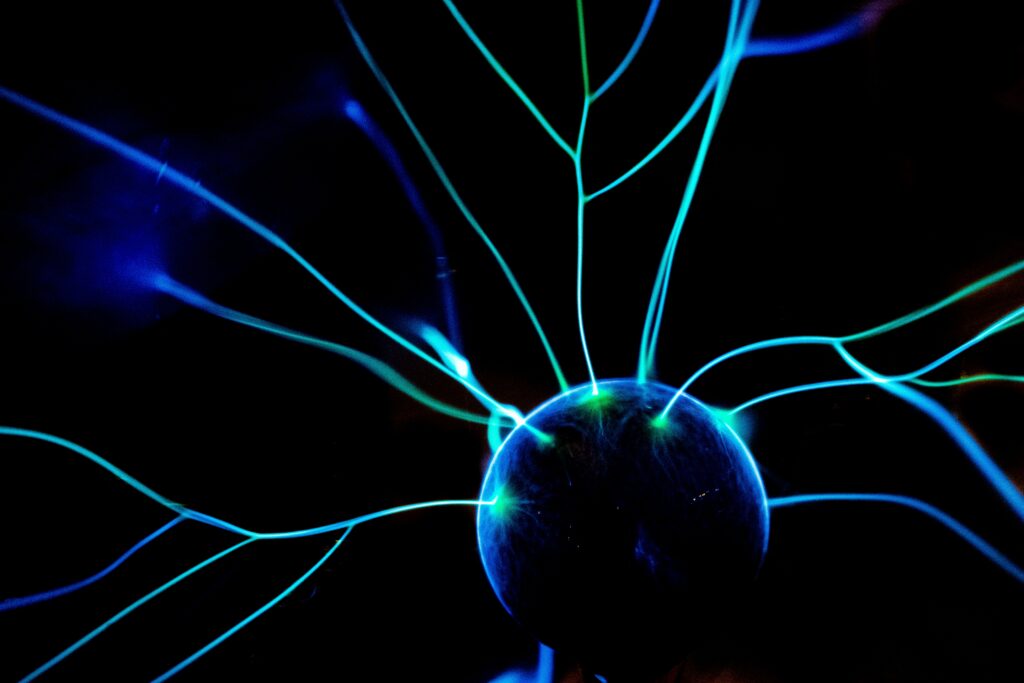
CDNs distribute your website’s content across multiple servers located in different geographic regions. When a user requests to access your website, the CDN automatically determines the closest server to the user and delivers the content from that server. This proximity reduces latency and improves loading times. Consider using a CDN to deliver static resources like images.
5. Optimize Your Code
The code of your website directly influences how quickly your website loads and how efficiently it runs. To optimize your code and enhance website performance, several key strategies can be employed.
Firstly, minimizing the use of external scripts is crucial. By reducing reliance on external scripts, you can decrease the number of HTTP requests and improve loading times. Additionally, prioritizing asynchronous loading is essential to prevent the blocking of page rendering. Utilize the “async” or “defer” attributes when including JavaScript files. This enables the browser to continue parsing and rendering the HTML content while the JavaScript files are fetched. The result: faster rendering and an overall improvement in speed.
Lastly, optimizing database queries is vital for efficient website performance. Use appropriate indexes, avoid unnecessary or redundant queries, and optimize complex queries to minimize the time it takes to fetch data from the database. Efficient database queries reduce server processing time, leading to faster page rendering and improved performance.
6. Upgrade Your Hosting Plan
Ensure that your hosting plan provides sufficient resources and server speed to handle your website’s traffic. Consider upgrading to a dedicated hosting plan or managed WordPress hosting services that specialize in optimizing website performance. A faster server response time contributes to improved loading speeds.
When considering an upgrade to your hosting plan, assess your website’s current and future needs, considering factors such as anticipated traffic, resource requirements, and specific optimization features offered by hosting providers. Remember to research and choose a reputable hosting provider known for reliable performance and excellent customer support.
7. Optimize Your Database

The database plays a significant role in storing and retrieving data for your website, and its optimization can have a profound impact on the speed and efficiency of data retrieval. Regularly optimize and clean up your website’s database by removing redundant data, spam comments, and unnecessary post revisions. This reduces the database size and improves database query performance, resulting in faster page load times.
8. Reduce Redirects
When a user accesses a web page, redirects occur when the server sends a response instructing the browser to visit a different URL instead. While redirects serve various purposes such as handling outdated URLs or implementing URL changes, excessive redirects can negatively impact website performance and loading times.
Each redirect incurs additional HTTP requests, which contribute to increased latency and loading time. This can be particularly noticeable if multiple redirects are chained together. Additionally, redirects can delay the rendering of the page, as the browser needs to wait for each redirect to complete before starting to load the final page. Minimize the number of redirects on your website by ensuring that your URLs are clean, optimized, and free of unnecessary redirects.
9. Write Mobile-First Code

Writing mobile-first code is an approach to web development where the design and development process starts with optimizing the website for mobile devices before moving on to larger screens. The mobile-first code approach directly impacts website speed by optimizing the initial load time and minimizing the data transfer required for mobile devices. Developers who focus on essential content, streamline design, optimize media, and implement responsive design can significantly enhance the performance and speed of the website, especially for mobile users who may have limited bandwidth and slower internet connections.
10. Monitor and Test Regularly
Continuously monitor your website’s speed and performance using various tools and metrics. Regularly test different pages and elements to identify performance bottlenecks and areas for improvement. This allows you to make informed optimizations and ensure that your website maintains optimal speed over time.
Enhance Your Site’s Performance by Optimizing Website Speed
By understanding the importance of website speed, measuring it accurately, and implementing our tips, you can significantly enhance your site’s performance. Remember that optimizing website speed is an ongoing process, and continuous monitoring and testing are essential to ensure your site remains fast and efficient. Invest the time and effort into mastering website speed optimization, and reap the rewards of a faster, more successful online presence.
If you require expert assistance in implementing these optimizations, we invite you to schedule a consultation with us, so we can help you improve your website’s speed. At Bright Development, we can assess your website’s performance, identify areas for improvement, and employ advanced techniques to enhance website speed and overall performance.


